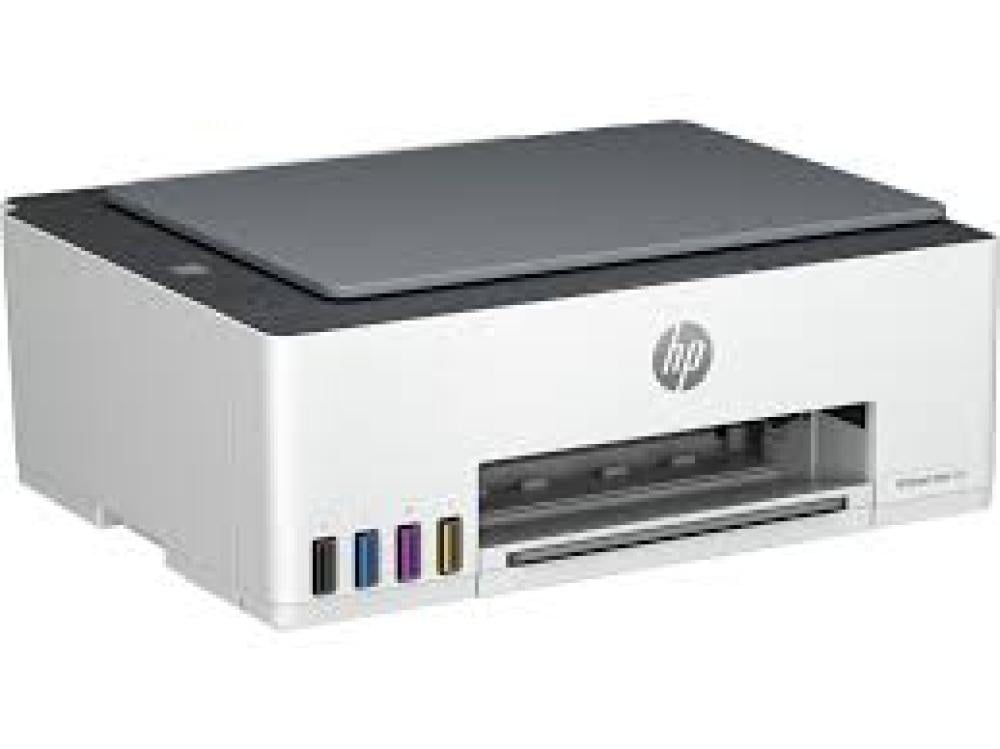Product Specifications: HP Smart Tank 520 All-in-One Printer
General
- Model: HP Smart Tank 520 All-in-One Printer
- Type: Inkjet All-in-One Printer
- Functions: Print, Scan, Copy
Printing
- Print technology: HP Thermal Inkjet
- Print speed (black): Up to 12 ppm (ISO); Up to 22 ppm (draft)
- Print speed (color): Up to 5 ppm (ISO); Up to 16 ppm (draft)
- Print resolution: Up to 1200 x 1200 rendered dpi (black), up to 4800 x 1200 optimized dpi color (from computer)
- First page out: As fast as 14 seconds (black), 21 seconds (color)
- Monthly duty cycle: Up to 3,000 pages (recommended monthly page volume: 400-800 pages)
- Print languages: HP PCL 3 GUI, HP PCLm (HP Apps/UPD), URF (AirPrint)
- Borderless printing: Yes (up to 8.5 x 11 in)
- Number of supplies: 4 (1 black bottle, 3 color bottles)
- Duplex printing: Manual (driver support provided)
Copying
- Copy speed: Up to 10 cpm (black), up to 2 cpm (color)
- Copy resolution: Up to 600 dpi (black text and color)
- Maximum number of copies: Up to 99 copies
- Copy reduce/enlarge: Via HP Smart app
Scanning
- Scan resolution: Up to 1200 dpi
- Scan size (maximum): 216 x 297 mm
- Scan technology: Contact Image Sensor (CIS)
Paper Handling
- Input tray capacity: Up to 100 sheets
- Output tray capacity: Up to 30 sheets
- Supported paper sizes: A4, B5, A6, DL envelope, legal
- Supported paper types: Plain paper, HP Photo Papers, HP Matte Brochure/Professional Paper, Glossy Brochure/Professional Paper, Other Photo Inkjet Papers, Other Matte Inkjet Papers, Inkjet Hagaki, Plain Paper Light/Recycled, Thick HP Tri-fold Brochure Paper
- Media weight: Plain paper: 60-90 g/m²; Envelopes: 75-90 g/m²; Cards: up to 200 g/m²; Photo paper: up to 300 g/m²
Connectivity
- Wi-Fi: Yes
- Wi-Fi Direct: Yes
- USB: 1 Hi-Speed USB 2.0 (device)
Dimensions and Weight
- Dimensions: Minimum: 434.66 x 361.53 x 157.26 mm; Maximum: 434.66 x 580.65 x 259.37 mm
- Printer weight: 5.03 kg
- Package weight: 7.19 kg to 7.59 kg (depending on number of bottles)
Operating Environment
- Temperature: 5-40 °C
- Humidity: 20-80% RH (non-condensing)
Storage Conditions
- Temperature: -40-60 °C
- Humidity: 5-90% RH (non-condensing)
Acoustics
- Acoustic power emissions: 6.4 B(A)
- Acoustic pressure emissions: 56.8 dBA (printing at 9 ppm)
Power
- Requirements: Input voltage 100-240 VAC (+/- 10%), 50/60 Hz (+/- 3 Hz)
- Consumption: 0.11 watts (manual-off), 2.588 watts (ready), 0.984 watts (sleep)
- Power supply type: Internal built-in
Certifications
- EMC: EN 55032:2015+A11:2020 Class B; EN 55024:2010+A1:2015; EN 55035:2017+A11:2020; EN IEC 61000-3-2:2019; EN 61000-3-2:2014; EN 61000-3-3:2013+A1:2019
Sustainable Impact Specifications
- 45% post-consumer recycled plastic
Country of Origin: Made in China
Contents of the Box
- HP Smart Tank 520 All-in-One Printer
- HP GT53XL Black Original Ink Bottle
- HP GT52 Cyan Original Ink Bottle
- HP GT52 Magenta Original Ink Bottle
- HP GT52 Yellow Original Ink Bottle
- HP Black Printhead
- HP Tri-color Printhead
- Power cord
- Ink caution flyer
- Setup guide
- Reference guide
- Regulatory flyers
- Warranty flyers
Supplies and Support
- Replacement Supplies: HP GT53XL Black Original Ink Bottle, HP GT53 90-ml Black Original Ink Bottle, HP GT52 Cyan Original Ink Bottle, HP GT52 Magenta Original Ink Bottle, HP GT52 Yellow Original Ink Bottle
- Service and Support: HP 2 Year Next Business Day Exchange Service for MFP Page Limit, HP 3 Year Next Business Day Exchange Service for MFP Page Limit, HP 2 Year Onsite Exchange E-Service MFP Page Limit, HP 3 Year Onsite Exchange E-Service MFP Page Limit, HP 2 Year Return to Depot E-Service MFP Page Limit, HP 3 Year Return to Depot E-Service MFP Page Limit
Warranty
- With services, software, solutions, and support from HP Total Care, you can use, protect, and enjoy your HP technology
- One-year technical support
- One-year or 30,000 pages limited hardware warranty (whichever is earlier)
- User replaceable parts have separate warranty periods
- Access to 24/7 world-class support services through http://www.hp.com/support
- To improve your product experience, register at http://www.register.hp.com